mitkDiffusionFilter Class Reference
mitkDiffusionFilter - a class used to diffuse the mitkVolume data (2D or 3D)
More...
#include <mitkDiffusionFilter.h>
Inherits mitkVolumeToVolumeFilter.
Inheritance diagram for mitkDiffusionFilter:
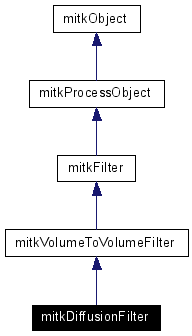 [legend]Collaboration diagram for mitkDiffusionFilter:
[legend]Collaboration diagram for mitkDiffusionFilter: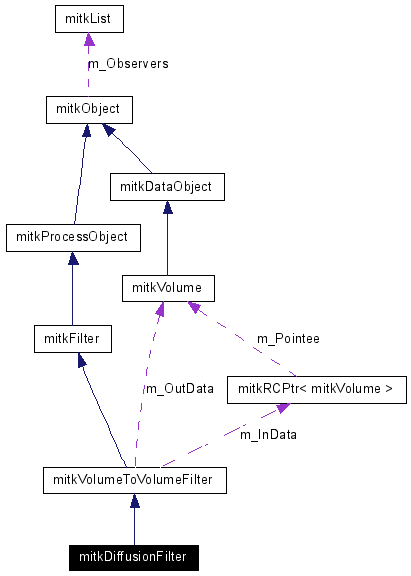 [legend]List of all members.
[legend]List of all members.
Detailed Description
mitkDiffusionFilter - a class used to diffuse the mitkVolume data (2D or 3D)
mitkDiffusionFilter- a filter class derived from mitkVolumeToVolumeFilter,we use this filter to smooth an image(2D) or a mitkVolume object(3D), the process is quite efficient, and the result is quite good contrast to the simplicity of the algorithm if the parameters are appropriately set. The algorithm is based on the following article:
- Pietro PPerona and Jitendra Malik, "Scale-Space and Edge Detection Using Anisotropic Diffusion," IEEE Trans. Pattern Anal. Machine Intell., Vol. 12, No. 7, pp. 629-639, 1990
Member Function Documentation
| virtual void mitkDiffusionFilter::PrintSelf |
( |
ostream & |
os |
) |
[virtual] |
|
|
|
Print the necessary information about this object for the debugging purpose. - Parameters:
-
| os | The specified ostream to output information. |
Reimplemented from mitkVolumeToVolumeFilter. |
| void mitkDiffusionFilter::SetDiffusionType |
( |
bool |
Is3D = false |
) |
[inline] |
|
|
|
Set the class member variable m_Enable3D,determine the diffusion type(2D or 3D). - Parameters:
-
| Is3D | represents the diffusion type(true:3D false:2D). |
|
| void mitkDiffusionFilter::Setm_K |
( |
double |
param = 200 |
) |
|
|
|
|
Set the class member variable m_K. - Parameters:
-
| param | represents the extend of the intensity change of the data. a larger param usually means a more impressive diffusion while at the same time cause more blur in the edge. |
- Note:
- if you want to get a better result, we recommend you choose a small param between 10 and 20 (this is not always true, you need to try yourself), and after several iterations you will get what you want.
|
| void mitkDiffusionFilter::SetTimeInterval |
( |
float |
dt = 0.20 |
) |
|
|
|
|
Set the class member variable m_TimeInterval. - Parameters:
-
| dt | represents the time between the neighboring iterations. |
- Note:
- A larger dt will cause a more obvious diffusion while the edge area is also greatly blured. If dt is too large (usually: dt>1), the iterations will not converge.
|
The documentation for this class was generated from the following file:
Generated on Tue Feb 25 15:02:08 2014 for MITK (Medical Imaging ToolKit) by
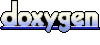 1.4.3
1.4.3
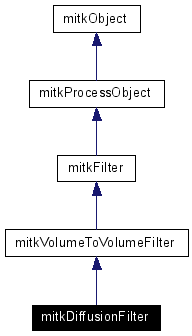
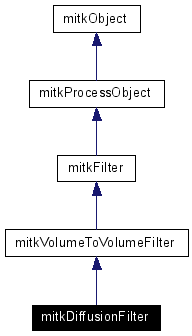
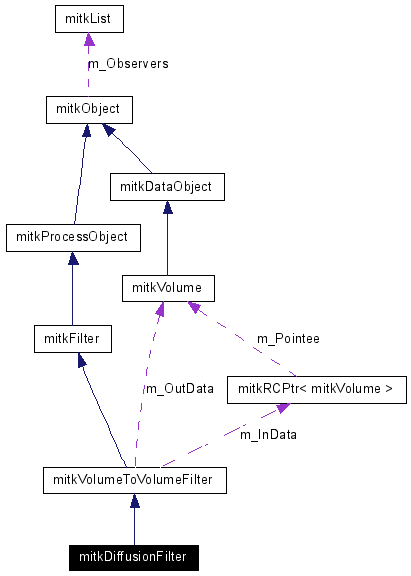
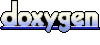 1.4.3
1.4.3