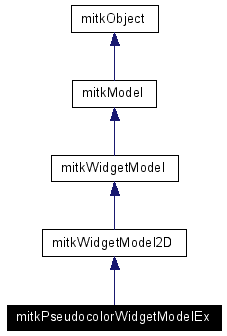
#include <mitkPseudocolorWidgetModelEx.h>
Inherits mitkWidgetModel2D.
Inheritance diagram for mitkPseudocolorWidgetModelEx:
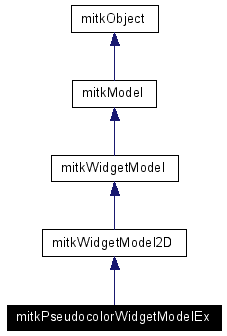
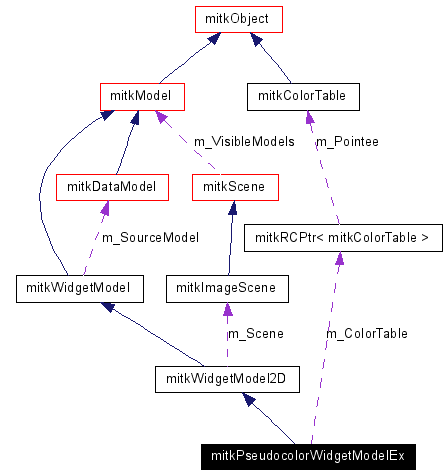
Public Member Functions | |
| virtual void | PrintSelf (ostream &os) |
| virtual int | Render (mitkScene *scene) |
| virtual void | Pick (const WidgetNames &names) |
| virtual void | Release () |
| virtual void | SetSourceModel (mitkDataModel *model) |
| bool | IsValid () |
| void | SetStartPoint (float x, float y) |
| void | SetStartPoint (int sx, int sy) |
| void | SetMovePoint (float x, float y) |
| void | SetMovePoint (int sx, int sy) |
| void | SetEndPoint (float x, float y) |
| void | SetEndPoint (int sx, int sy) |
| void | SetColorTable (mitkColorTable *ct) |
| mitkColorTable * | GetColorTable () |
| void | GetLeftBottom (int &l, int &b) |
| int | GetRectWidthInImage () |
| int | GetRectHeightInImage () |
| bool | UpdatePseudocolorRect () |
| void | SetRectChanged () |
| virtual mitkVolume * | GetRegionMask () |
| virtual void | Update () |
Protected Member Functions | |
| virtual void | _onMouseDown (int mouseButton, bool ctrlDown, bool shiftDown, int xPos, int yPos) |
| virtual void | _onMouseUp (int mouseButton, bool ctrlDown, bool shiftDown, int xPos, int yPos) |
| virtual void | _onMouseMove (bool ctrlDown, bool shiftDown, int xPos, int yPos, int deltaX, int deltaY) |
mitkPseudocolorWidgetModelEx is a 2D widget for displaying pseudocolor image. It can respond the mouse events and display the pseudocolor image of current rectangle part and return the width and height. It is supposed to be attached to a 2D data model (e.g. mitkImageModel) and add to a 2D scene (e.g. mitkImageScene), and in other conditions the display could be improper. Being different with mitkPseudocolorWidgetModel, it directly maps original pixel values (including 8-bit, 16-bit, 32-bit integers and float point values) to RGB colors, and use mitkColorTable to set color table freely.
|
||||||||||||||||||||||||
|
Deal with mouse down event.
Implements mitkWidgetModel. |
|
||||||||||||||||||||||||||||
|
Deal with mouse move event.
Implements mitkWidgetModel. |
|
||||||||||||||||||||||||
|
Deal with mouse up event.
Implements mitkWidgetModel. |
|
|
Get color table.
|
|
||||||||||||
|
Get left-top point (in image space) of the pseudo color window.
|
|
|
Get the height (in image space) of the pseudo color window.
|
|
|
Get the width (in image space) of the pseudo color window.
|
|
|
Get mask image where the value of widget region is 255 and the rest is 0.
Reimplemented from mitkWidgetModel2D. |
|
|
If the widget model is valid.
|
|
|
Maintain the selection status when this widget is picked.
Implements mitkWidgetModel. |
|
|
Print the necessary information about this object for the debugging purpose.
Reimplemented from mitkWidgetModel2D. |
|
|
Maintain the selection status when this widget is released. Implements mitkWidgetModel. |
|
|
Render this model.
Reimplemented from mitkModel. |
|
|
Set color table.
|
|
||||||||||||
|
Set position of the end point.
|
|
||||||||||||
|
Set position of the end point in the object space.
|
|
||||||||||||
|
Set position of the moving end point.
|
|
||||||||||||
|
Set position of the moving end point in the object space.
|
|
|
Set that the pseudo-color region is changed. |
|
|
Associate this widget with a model.
Reimplemented from mitkWidgetModel2D. |
|
||||||||||||
|
Set position of the start point.
|
|
||||||||||||
|
Set position of the start point in the object space.
|
|
|
Update the parameters of the widget. Reimplemented from mitkWidgetModel2D. |
|
|
Update the pseudo-color region. |
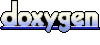 1.4.3
1.4.3