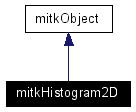
#include <mitkHistogram2D.h>
Inherits mitkObject.
Inheritance diagram for mitkHistogram2D:
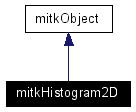
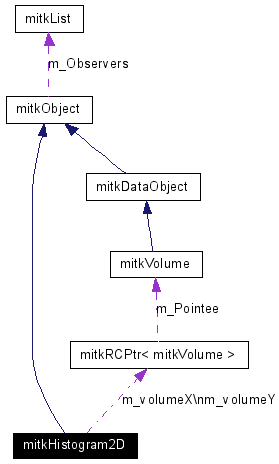
Public Member Functions | |
| void | SetSourceVolumeX (mitkVolume *vol, int chIdx=1, unsigned int *extent=NULL) |
| void | SetSourceVolumeY (mitkVolume *vol, int chIdx=1, unsigned int *extent=NULL) |
| void | SetRange (double minX, double maxX, unsigned int intervalNumX, double minY, double maxY, unsigned int intervalNumY) |
| void | GetRange (double &minX, double &maxX, unsigned int &intervalNumX, double &minY, double &maxY, unsigned int &intervalNumY) |
| double | GetMaxPixValX () |
| double | GetMinPixValX () |
| double | GetMaxPixValY () |
| double | GetMinPixValY () |
| double | GetMeanPixValX () |
| double | GetMeanPixValY () |
| double | GetStandardDeviationX () |
| double | GetStandardDeviationY () |
| unsigned long | GetTotalPixels () |
| unsigned long * | GetStatistics () |
| bool | IsModified () |
| void | SetUnmodified () |
| mitkVolume * | GetSourceVolumeX () |
| mitkVolume * | GetSourceVolumeY () |
mitkHistogram2D is a tool to generate a 2D histogram from two volumes
|
|
Get the maximum pixel value within the specified extent of VolumeX
|
|
|
Get the maximum pixel value within the specified extent of VolumeY
|
|
|
Get the average pixel value within the specified extent of VolumeX, this will trigger the calculation
|
|
|
Get the average pixel value within the specified extent of VolumeY, this will trigger the calculation
|
|
|
Get the minimum pixel value within the specified extent of VolumeX this will trigger the calculation
|
|
|
Get the minimum pixel value within the specified extent of VolumeY this will trigger the calculation
|
|
||||||||||||||||||||||||||||
|
////////////////// Get the value range and interval where statistics are calculated,
|
|
|
Get the first volume (the X-Axial volume)
|
|
|
Get the second volume (the Y-Axial volume)
|
|
|
Get the standard deviation of pixel value within the specified extent, of VolumeX, this will trigger the calculation
|
|
|
Get the standard deviation of pixel value within the specified extent, of VolumeY, this will trigger the calculation
|
|
|
Get histogram statistics, this will trigger the calculation
|
|
|
Get the total number of pixels within the specified extent
|
|
|
Get the modified status of the histogram
|
|
||||||||||||||||||||||||||||
|
////////////////// Set the value range and interval where to calculate statistics, this will allocate memory for statistics
|
|
||||||||||||||||
|
Set the first volume (the X-Axial volume)
|
|
||||||||||||||||
|
Set the second volume (the Y-Axial volume)
|
|
|
Set the modified status the false |
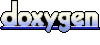 1.4.3
1.4.3